This step of applicant's registration can be easy realized with clicking to longer of two links that are included in sent e-mail message. If verification code isn't elder of 12 hours hours, this action (clicking to link) should directly display form for password filling.
If there was either a trouble with using of longer link within time of its validity, clicking to shorter link version will display following form:
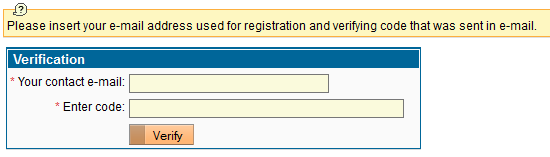
Here you can fill in the same data manually, meaning copy e-mail address and verification code mentioned in delivered e-mail message to appropriate text fields and submit with clicking to button Verify.
Manual filling in of data increases probability of data mistake, it would lead to fields highlighting and returning this error message:
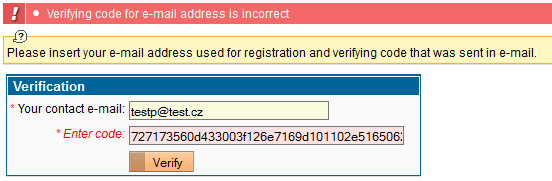
If this message is returned with clicking to complete link version, verification code is probably expired.
Analogical check is also in use for incorrect e-mail address that wasn't used for registration:
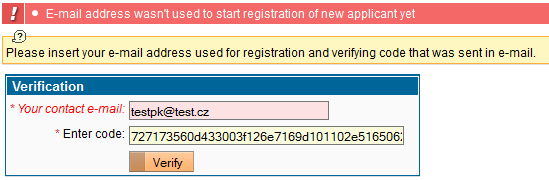
and even for not-filling in of both or any of fields:
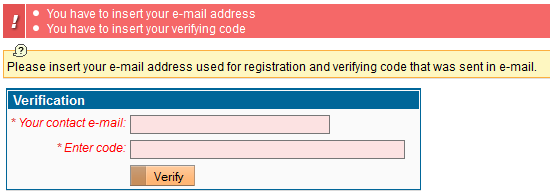
Verification link (code) sent in e-mail message has to be used upto 12 hours since it was generated, i.e. filling in of e-mail address. Then its validity (resp. validity of verification code) expires and it will be necessary to repeat process (filling in of e-mail address). In case of repeated filling in of the same (already used earlier) e-mail address at time of not-already-valid code that was sent to it, it isn't displayed warning about its earlier using but new code is directly generated and sent by e-mail message as first.

