Page with form for password filling in and verification should be opened and displayed as result of clicking to link (long version) in sent e-mail usually (in the normal course of events):
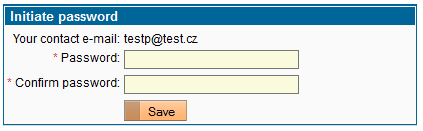
Now you can fill in chosen password to applicant's account being created (it is allowed upto 30 characters and required at least 5 characters in length) and once more write it for its verification to next field Confirm password below.
It is necessary to fill in both fields identically (it is completely not-commendable to copy early filled password from upper field as it is contrary with sense of password verification - i.e. check if written password was really meant considering that written characters are hidden and replaced with wildcard asterisks) and choose password of at least 5 characters. Otherwise error message is returned:
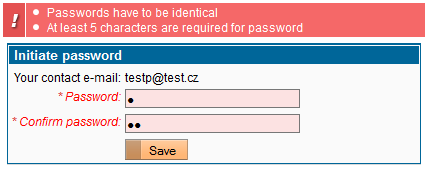
When password is successfully entered, main applicant's registration process is finished. Now it is possible (and necessary for access to applicant's account) to use e-mail address together with chosen password as access (login) data to applicant's account. If either application attached to account was created and saved, login leads to list of applications, otherwise to form for filling in of personal data.
Password can be changed later within applicant's account using menu item Change password.

