After you fill in your study application form, check it and save it, then a List of existing applications is displayed. If you are already a SIS user, you can enter this list immediately after you log in.
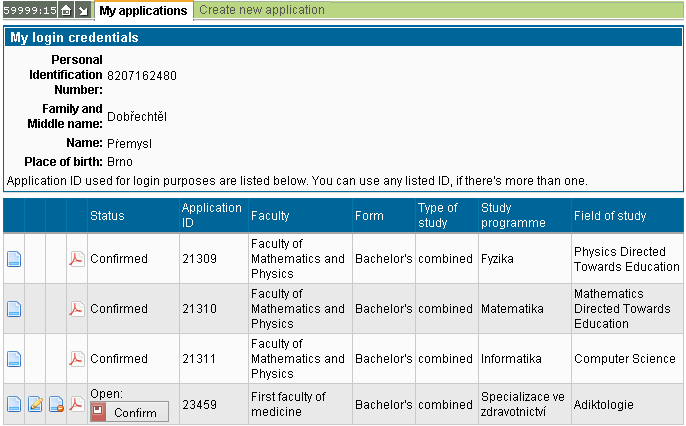
Here you can do the following operations with your applications:
 - preview the chosen application
- preview the chosen application - edit and complete data in a still open application
- edit and complete data in a still open application - delete a still open application (needs to be confirmed)
- delete a still open application (needs to be confirmed) - displays a print preview of an application, which is ready to be sent to the study department by mail (if required by school)
- displays a print preview of an application, which is ready to be sent to the study department by mail (if required by school)- press Confirm to finish your application. No further changes are possible and the application is sent to the study department of the appropriate faculty, see Sending application
- press Create a new application to open a page with a New application

