Personal data form consists of fields for citizenship and sex selection, and date of birth input.
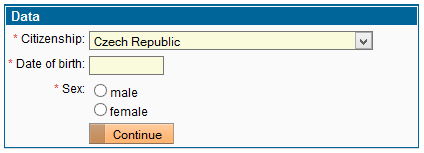
If you select another citizenship than Czech Republic, you can tick also these checkboxes:
- I filled out an application form while still being a student of this university - this way the applicant notices that he has already saved at least one application for study this year of admission from his original student's account that meanwhile expired because of his graduation or study leaving - this application (or all current that were saved this way and are bound to his invalid student's account) will be then attached to his applicant's account during its creation (see below)
- I have personal identification number assigned in Czech Republic - this way the applicant notices that he has valid personal identification number (PIN) assigned in Czech Republic, so he can fill in four digits following basic part of PIN (acquired from date of birth)
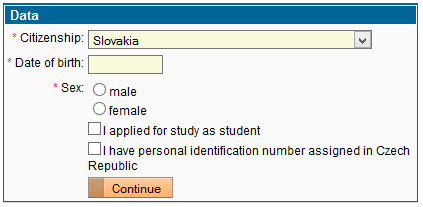
If the applicant has Czech citizenship or selected option I have personal identification number assigned in Czech Republic, this form is displayed after he clicked Continue button:
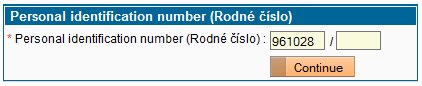
Basic part of PIN (acquired from early filled date of birth) is already preset in the first text field so now you should fill in four (or three) digits to end. Then click again Continue button.
Filled PIN will be checked and in case that application hasn't yet been saved using this PIN, it will continue process of applying for study.
If application has already been saved using this PIN, you will get back to form for its filling with error message:

Now you can correct PIN, if you made a mistake, or click to link in error message for redirection to login.
If filled PIN is registered for any of inactive students that have (already) invalid login to system (and if I filled out an application form while still being a student of this university was checked in case of another citizenship than Czech), the applications saved within current admission and using student's account can be additionally attached to created applicant's account.
Following form is displayed for this purpose, if at least one application is saved for given PIN within current admission and this PIN is also registered for inactive student:
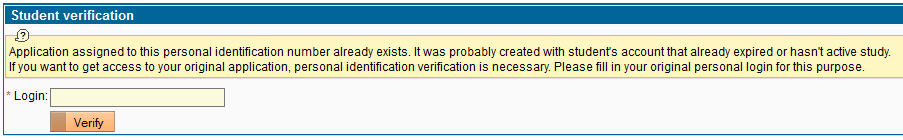
Here you can fill in original (already invalid) login (username) to system to basic identity verification, then all current applications saved with the same PIN will be bound to created applicant's account.
These attached applications will be accessible from this applicant's account after each login to it. The success is noticed in message displayed above application list:
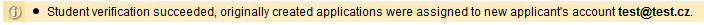
If you don't want to fill in some application immediately or to attach saved applications in a way above, don't begin described process. All personal data will be saved only together with the first application.

